Player Response Challenges

Things are getting cooler in North America both outside and in the Mission Maker! While we continue to get the new version ready for you, we wanted to give you a quick refresher on Player Response Challenges!
Player Response challenges are open-ended questions that enable players to submit a unique answer through their own words or images.
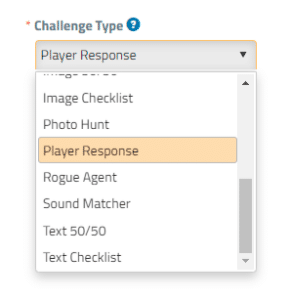
If you’ve never created a Player Response Challenge, consider taking some time to see how they work! In a Player Response Challenge, you can ask learners to answer a question, take a photo, complete an activity, etc. It’s a great way to engage your players’ critical thinking skills and have them apply what they learned through a unique and creative response.
If you want to see responses, you can view them on your Statistics page (if you have a Gold or Silver package).
Setting up a Player Response Challenge is easy; the Question Section requires you to select “Text Response” or “Image Response”, and then type your question.

Below are some examples of Text-based Player Response challenges, with some categories to help you start visualizing ideas for your own Missions. The suggestions in the “General” category are useful to collect feedback from your players in the form of a mini-survey.
General Questions:
What was the most important thing you learned playing your Mission today?
How will you remember this hike?
What’s something you learned today that even mom and dad don’t know!?
What was your favorite Challenge or activity in this Mission?
Parks / Nature:
What was your favorite animal you learned about today?
Name an invasive/endangered species that is in this area.
Which animals migrate when it gets cold in the winter?
Name your favorite pollinator.
Describe something about a day in the life of a blue heron.
Science and Sustainability:
What are some things you can do to Leave no Trace?
Describe some ways you can reduce your energy footprint.
History:
Try to describe what this spot might have looked like 200 years ago.
What do you think your job would be in an ancient Pueblo community?
For Photo-based Player Response ideas, consider some of the examples below:
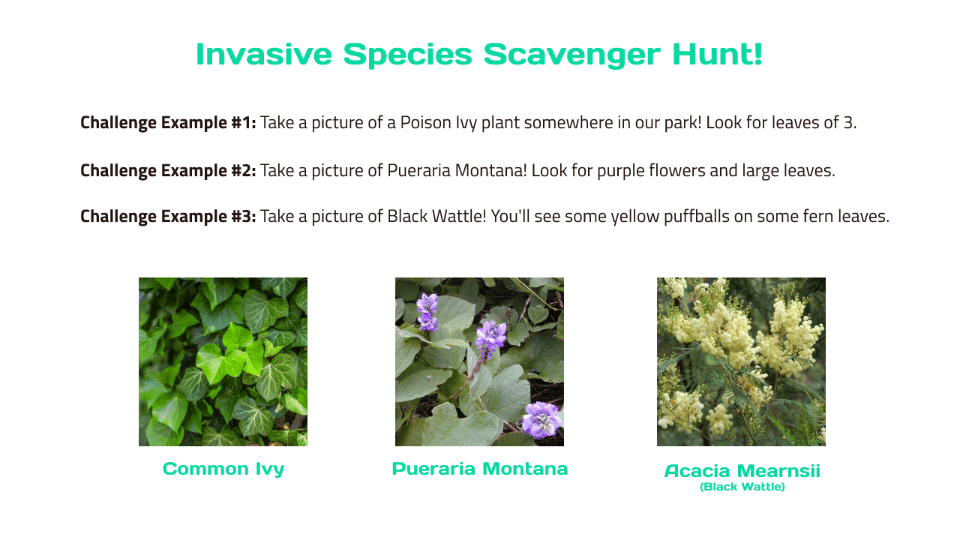
1) Identify and photograph the invasive species you see as you complete this Mission.
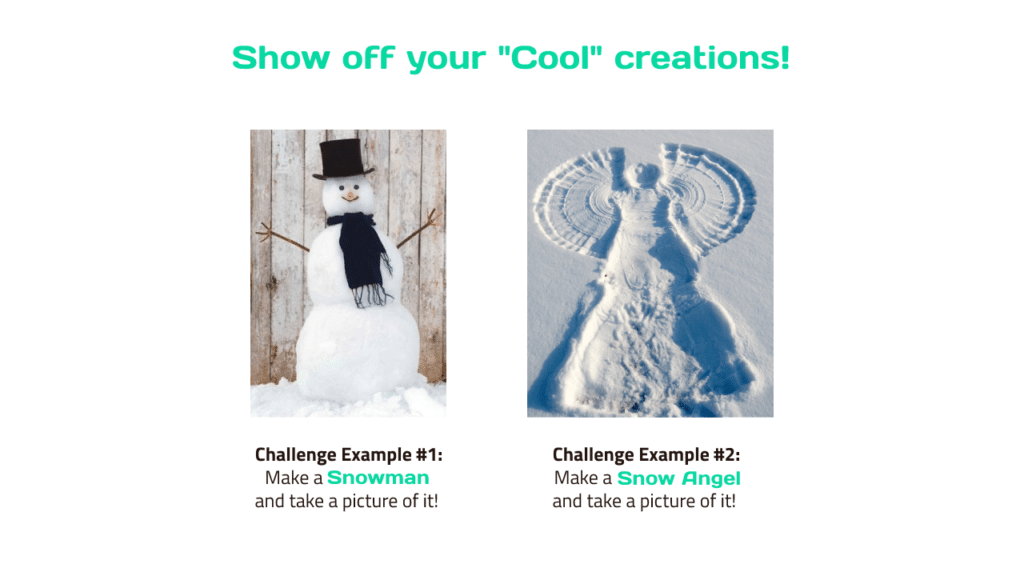
2) Have your guests create something and share a photo. For example, there are a lot of great things you can do with snow…
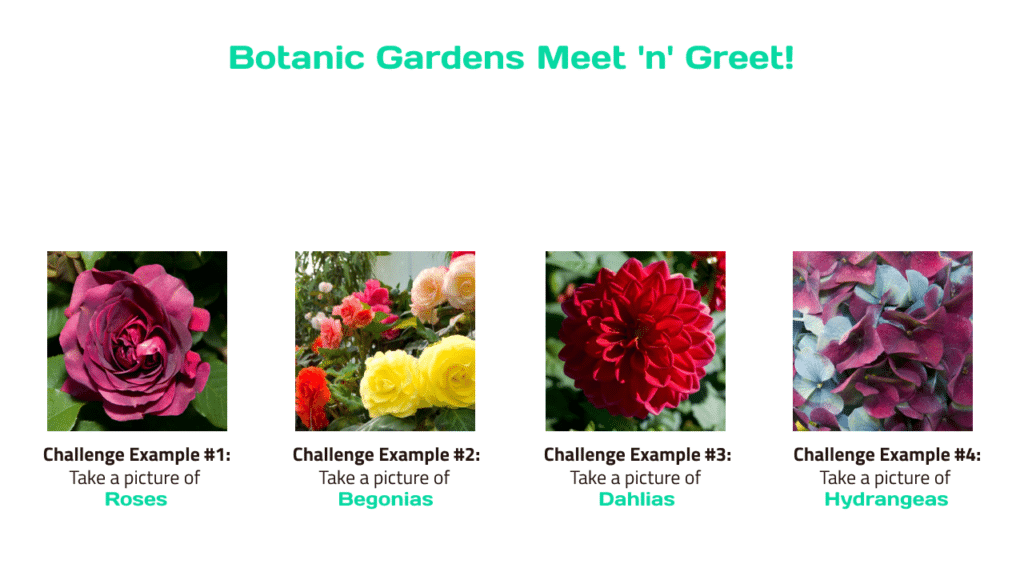
3) Encourage players to find natural objects, like flowers at a botanic garden,and ask them to take photos of them as part of a Photo Hunt.
Viewing Your Responses

Customers with Gold and Silver packages can view the unique responses that logged-in players have submitted by opening the Statistics page in your Mission Maker.
Scroll down to a section called Challenge Statistics. On the far right side of any Player Response Challenges, you will see a button that says “View Responses.”
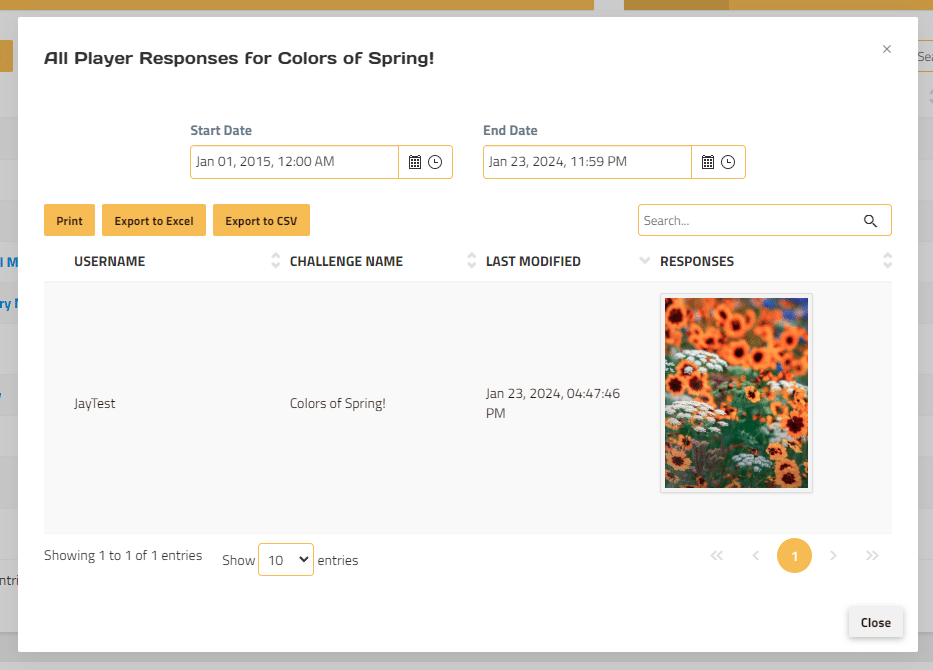
You can click on this to see all the responses that players have submitted to a Photo or Text Response Challenge.
If certain answers aren’t showing up:
It might be that the player just decided not to share their answers – which is up to them! Players will receive a prompt at the beginning of the Mission asking if they would like to share their answers or not. Answers can also be deleted by going to the Settings menu of the app.
If a player is under 13 and their profile has not been verified by a parent, this will also prevent their answers from appearing.


Valentine’s Mission coming soon!!
Check out our Valentine’s Day 2024 Mission! You can use our Challenges to make your very own Mission. You’ll find the Challenges in the Library under:
Seasonal
> January / February
> Valentine’s Day
> Valentines’ Day 2024 – sponsored by Mission Conservation
You can also download a Support Kit personalized for Valentine’s Day here:
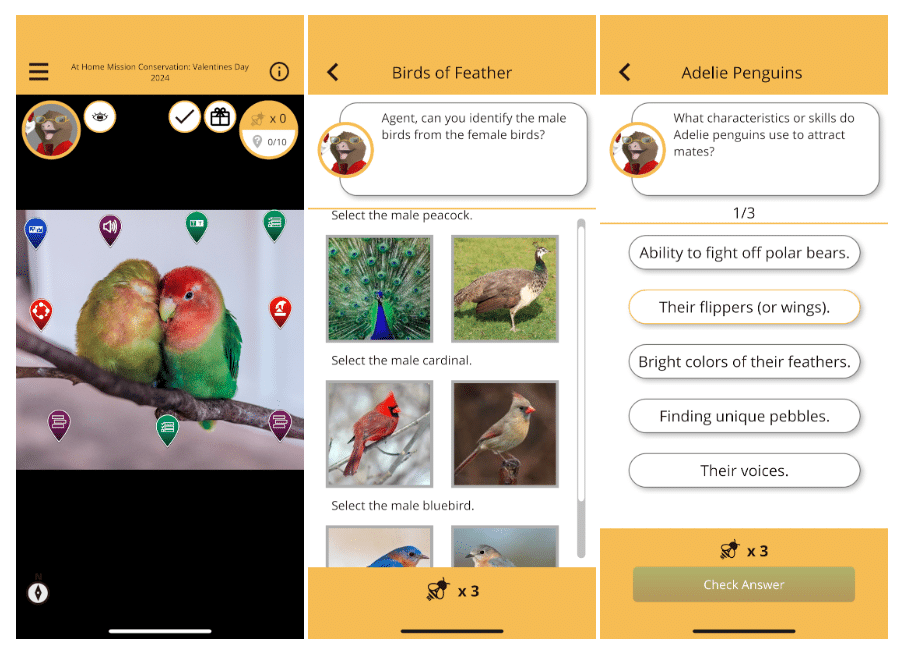
Questions?
As always, if you have any questions about Mission Making, please feel free to reach out to our customer success team at:
[email protected]
Don’t forget that you can contact us through Live Chat, which is available by clicking the blue “Help” button in the bottom right corner of the page on our website and Mission Maker. Our team is available and happy to help from Monday through Friday, 9:00 – 5:30!
If you haven’t done so already, please be sure to join the Mission Makers Facebook Group where you can connect with other Mission Makers around the world to share content, ideas, and methods for sharing your Missions!
Happy Mission Making!
Regards,
The Agents of Discovery Customer Success Team
