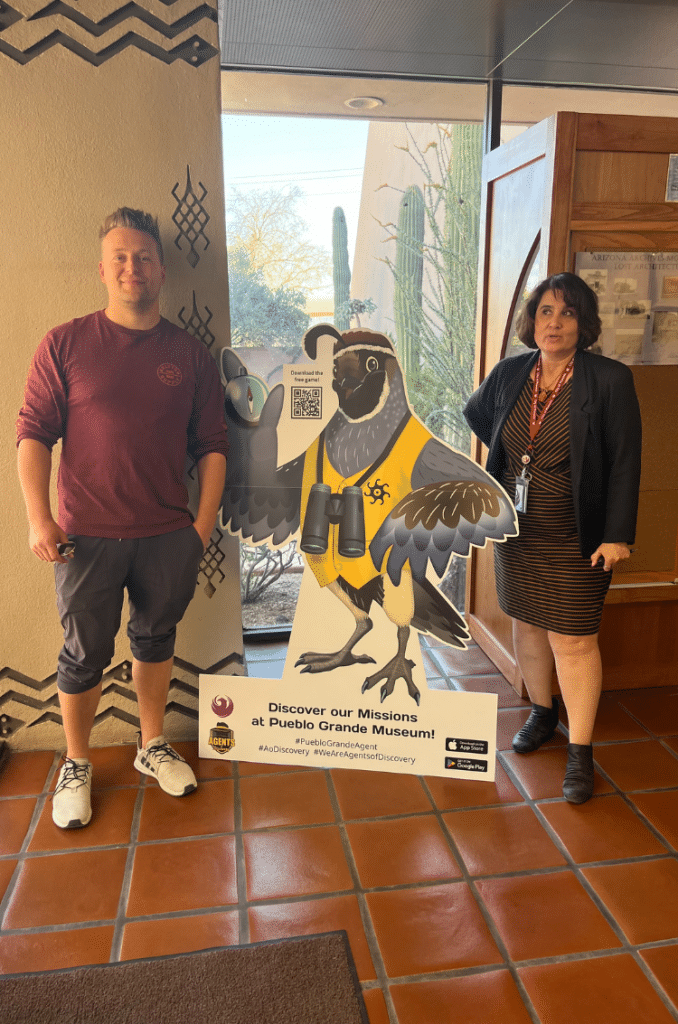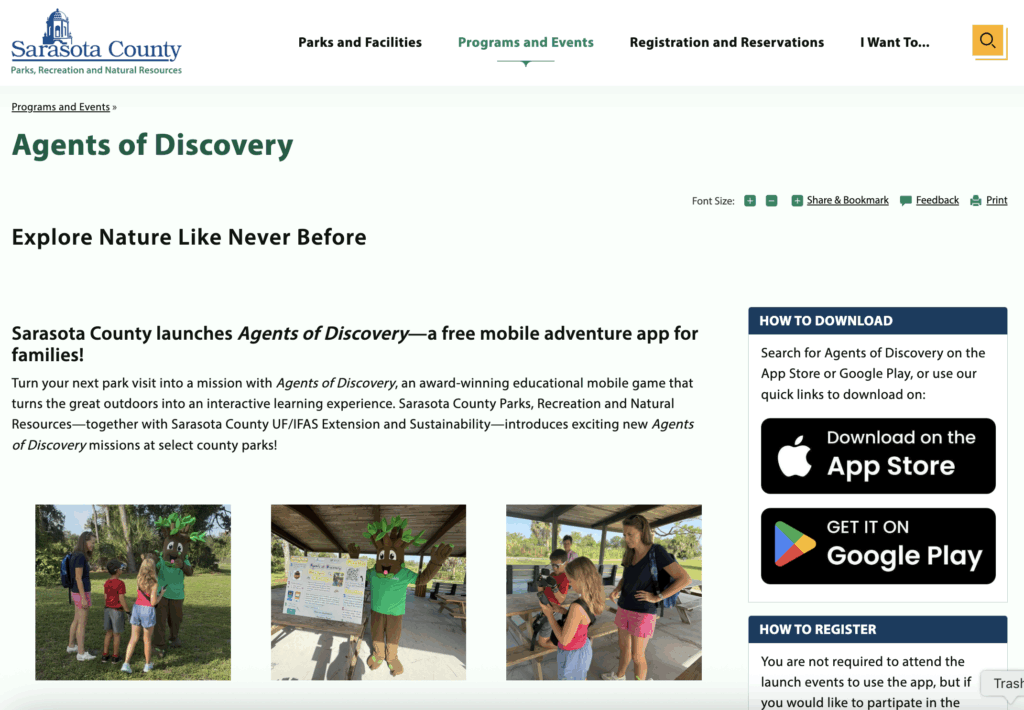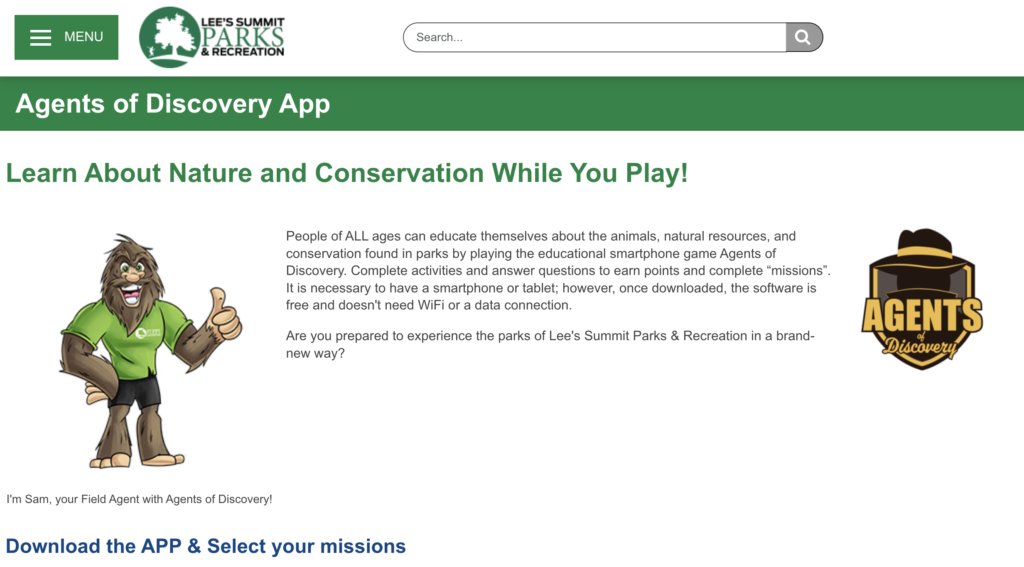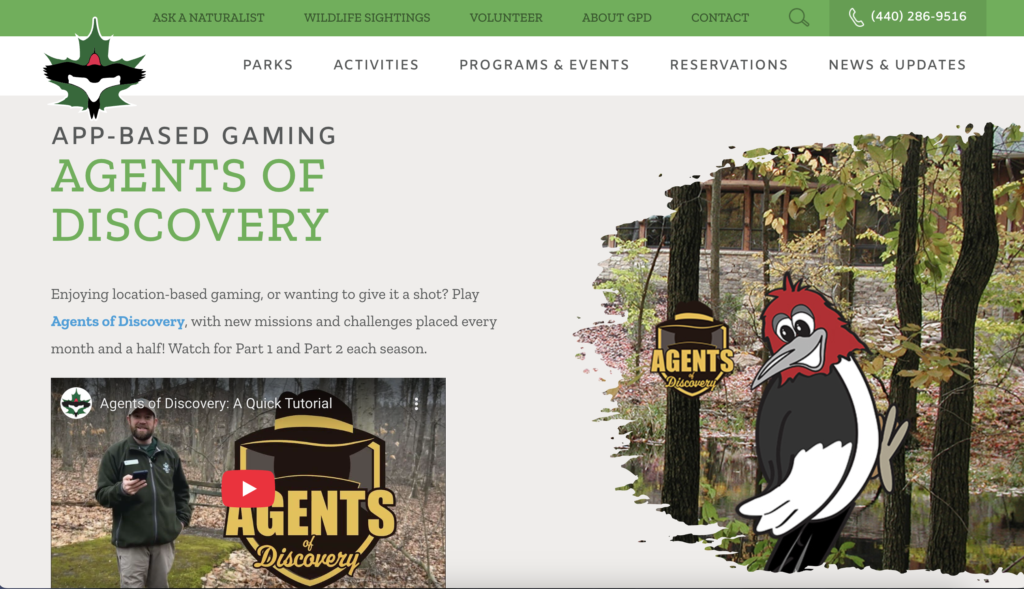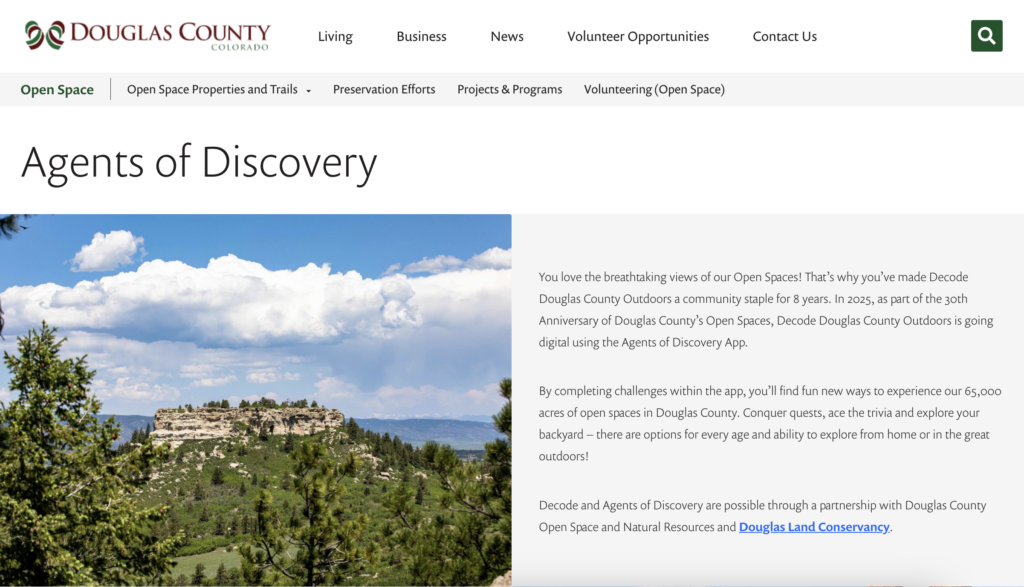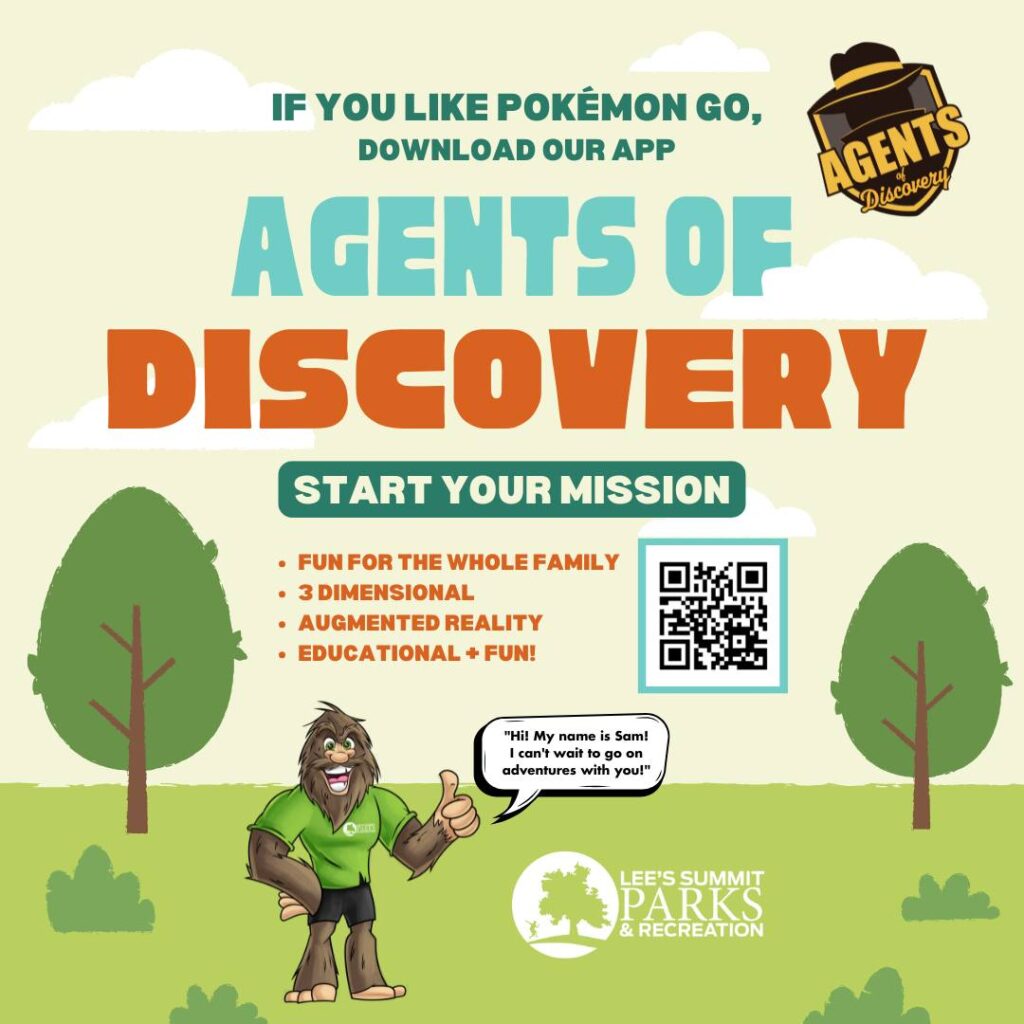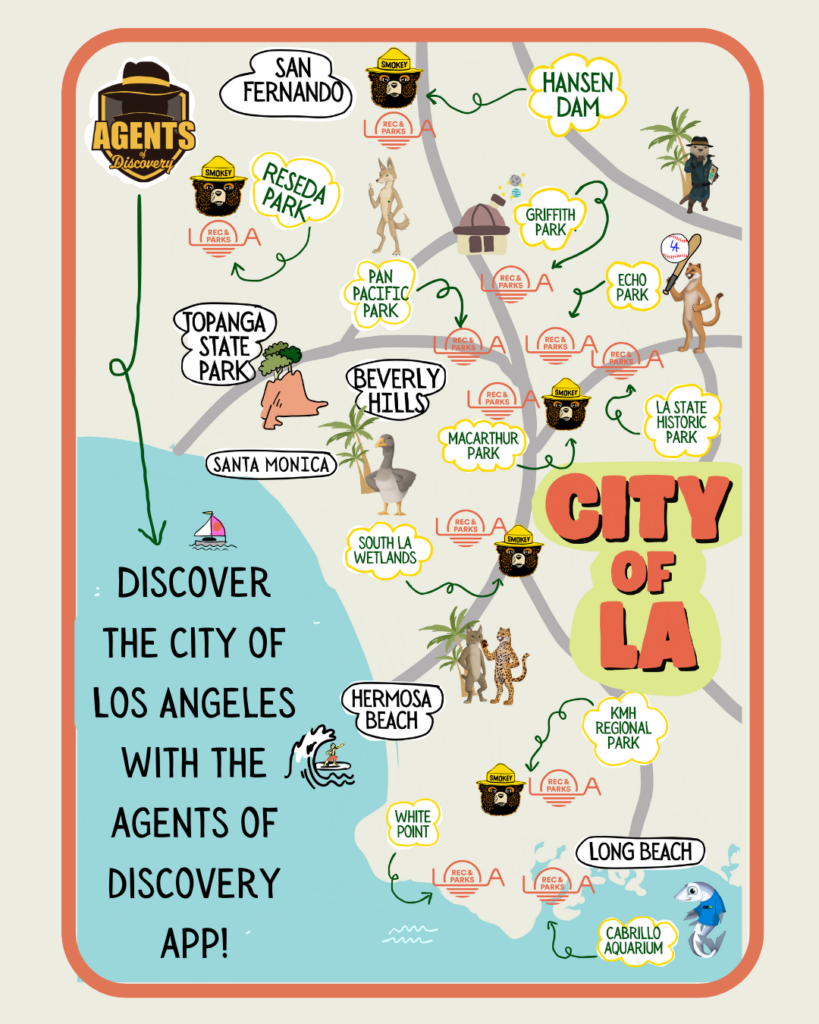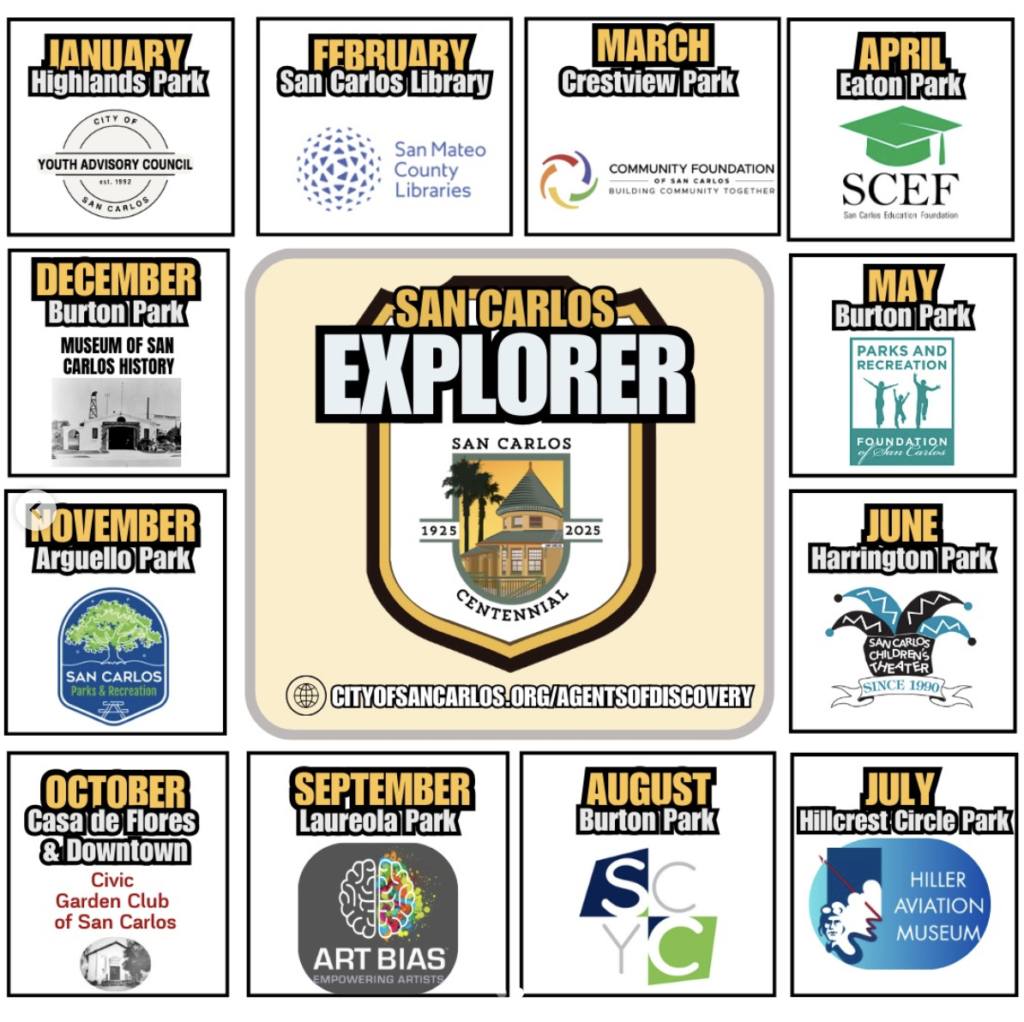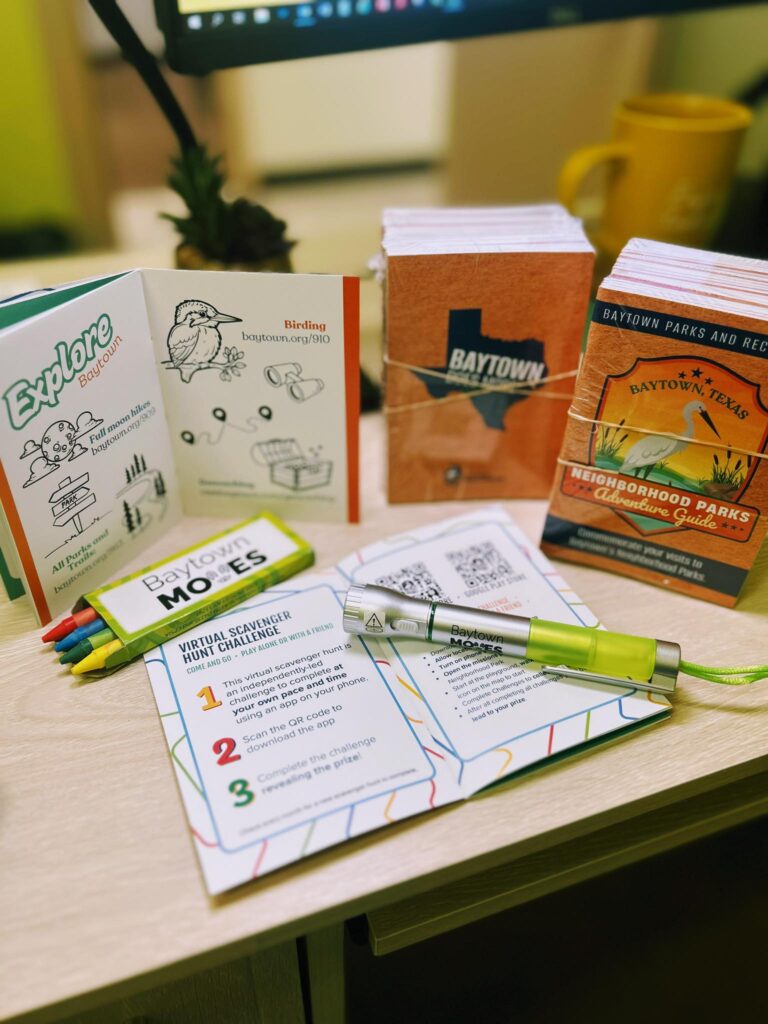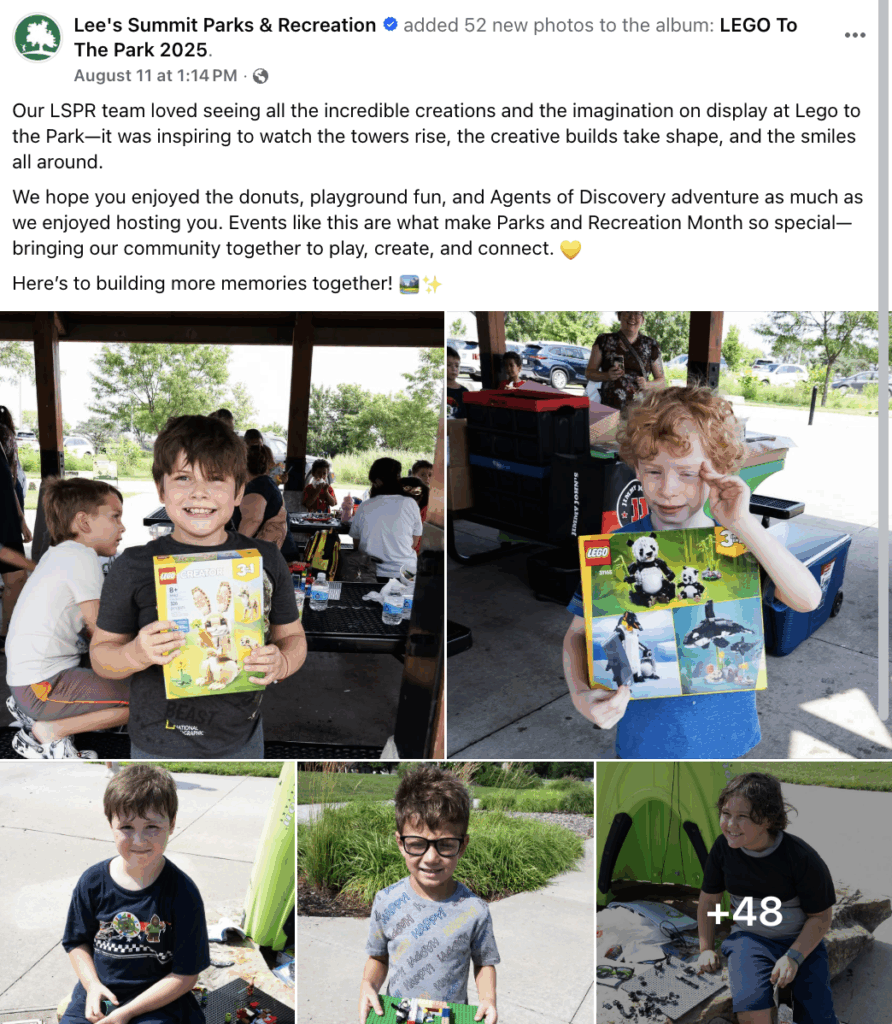How to Promote Your Mission
5 Crucial Steps to Promote your Mission:
Display Engaging On-Site Marketing Materials
Field Agent Cutouts
- Players love to take photos with life-sized Field Agents.
- Field Agents cutouts double as eye-catching signage.
- Agents of Discovery can create custom promotional materials. Check the Pricing page for details
On-Site Signage
- The AoD team can design custom signage for you upon request
- Consider sizing and placement of signage. Signs should be placed in high-traffic areas and encourage visitors to Play your Mission!
Field Agent Cutouts
- Players love to take photos with life-sized Field Agents
- Field Agents cutouts double as eye-catching signage
- Agents of Discovery can create custom promotional materials. Check the Pricing page for details
On-Site Signage
- The AoD team can design custom signage for you upon request
- Consider sizing and placement of signage. Signs should be placed in high-traffic areas and encourage visitors to play your Mission!
Promote Your Mission Online
Website
Have a web page or section of your website dedicated to promoting your Mission that motivates them to play! Be sure to place it in a spot where visitors will view it prior to visiting your site so they know in advance to download it.
Things to include on your page:
- Your Field Agent
- Location of your Mission
- Information about how to download the app and your Mission
Social Media
help please
- Post about your upcoming Missions
- Post regularly to keep your audience engaged
- Use fun graphics
- Promote your Field Agent through different seasons
- Change up your Missions to encourage players to explore your city
Contact us to learn how Agents of Discovery can help you promote your Mission
help please
- Post about your upcoming Missions
- Post regularly to keep your audience engaged
- Use fun graphics
- Promote your Field Agent through different seasons
- Change up your Missions to encourage players to explore your city
Contact us to learn how Agents of Discovery can help you promote your Mission
YouTube Videos
Seize the opportunity to promote your Missions and showcase your initiatives more visually to your audience! Create a YouTube video to engage your viewers in a whole new way.
Check out more of our favorite videos about Agents of Discovery:
Lee’s Summit Parks & Rec’s Sam Bowl
Provide Fun Rewards/Prizes for Your Mission
Having digital and real-world incentives for players to complete your Mission is a very important best practice. Prizes don’t have to be specific to Agents of Discovery – you can use merch from your site!
Incentives can be something small like:
- Lanyards
- Snack coupons
- Discounted admission coupons
- Buttons, badges, stickers, tattoos, small prizes, AR filters, etc.
- Virtual rewards like this Snapchat Filter from Colorado Parks & Wildlife
Check out our Swag Store to see more examples!
Your Mission’s Reward message should indicate where/how players can collect their reward.
Having digital and real-world incentives for players to complete your Mission is a very important best practice. Prizes don’t have to be specific to Agents of Discovery – you can use merch from your site!
Incentives can be something small like:
- Lanyards
- Snack coupons
- Discounted admission coupons
- Buttons, badges, stickers, tattoos, small prizes, AR filters, etc.
- Virtual rewards like this Snapchat Filter from Colorado Parks & Wildlife
Check out our Swag Store to see more examples!
Your Mission’s Reward message should indicate where/how players can collect their reward.
Link Missions to Your Existing Programs and Events
- You’ll see a big increase in players by using existing programs and events to create Missions
- Create Missions for local events and celebrations (Independence Day, Earth Day, Halloween, long weekend events, new exhibits/attractions, etc.)
- Special event Missions are a great way to get the word out about your Mission
- PAM has created ready-made PAM’s Picks Missions with Challenges that you can easily pick, place, and publish!
Summer Camps and Field Trips
- Use your Missions as fun educational activities during field trips and summer camps!
- The stats page enables you to quickly and easily assess learning outcomes
- Use your Missions as fun educational activities during field trips and summer camps!
- The stats page enables you to quickly and easily assess learning outcomes
Junior Ranger Programs
Make Sure Your On-Site Staff is in the Know
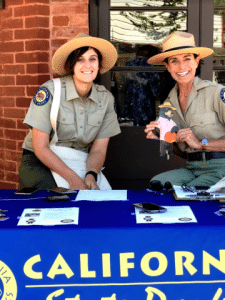
California State Parks
It is very important that on-site staff are knowledgeable about your Mission. Staff should be able to:
- Explain how to download the app from the App or Play store
- Show users how to find and download the Mission
- Direct users to the location where they can start their Mission
- Be able to explain to players where/how to collect their reward upon completing the Mission
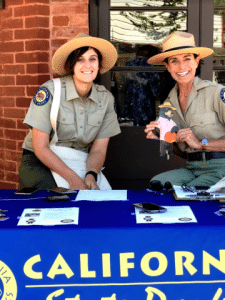
California State Parks
Additional Ways you can Promote Your Mission
Augmented Reality Filters
AR Filters can help you create a personalized immersive brand experience that makes players happy and leaves a lasting brand memory. AR is a great way to tap into the curiosity of young minds and to effectively engage with your audience on social media platforms like Instagram and Snapchat. It just takes 5 easy steps to build your own AR Filter:
- Create your artwork using Spark AR
- Import your creation
- Build on the experience using Photoshop
- Test your effect
- Publish and promote
Click here to see a quick tutorial! You can also promote the AR filter by adding the snapcode right into your Mission as a reward. Check out these AR filter examples created for the Wonders of Wildlife Conservation: Endangered Species Snapchat Reward Ocean Appreciation Snapchat Reward Bat Awareness Snapchat Reward

WiFi Landing Page
This has been a very successful approach in Los Angeles. Check out the landing page for Oh Ranger WiFi at Griffith Park.

Geofilters
Geo-filters are available on Snapchat and are free of charge to non-profit organizations.
Create your own Geo-filter in just 4 easy steps:
- Design your filter
- Upload your filter
- Set the date and time
- Choose the location