More Language Updates

Part 2 of our language update is here! We’ve shown you the new features in the Mission Maker around auto-translation, now we’re going to take a look at the app and show you a really cool update all about switching languages on the app offline!
There won’t really be anything that looks different in the Agents of Discovery app, but we’ve made some changes to the way your Mission content is downloaded.
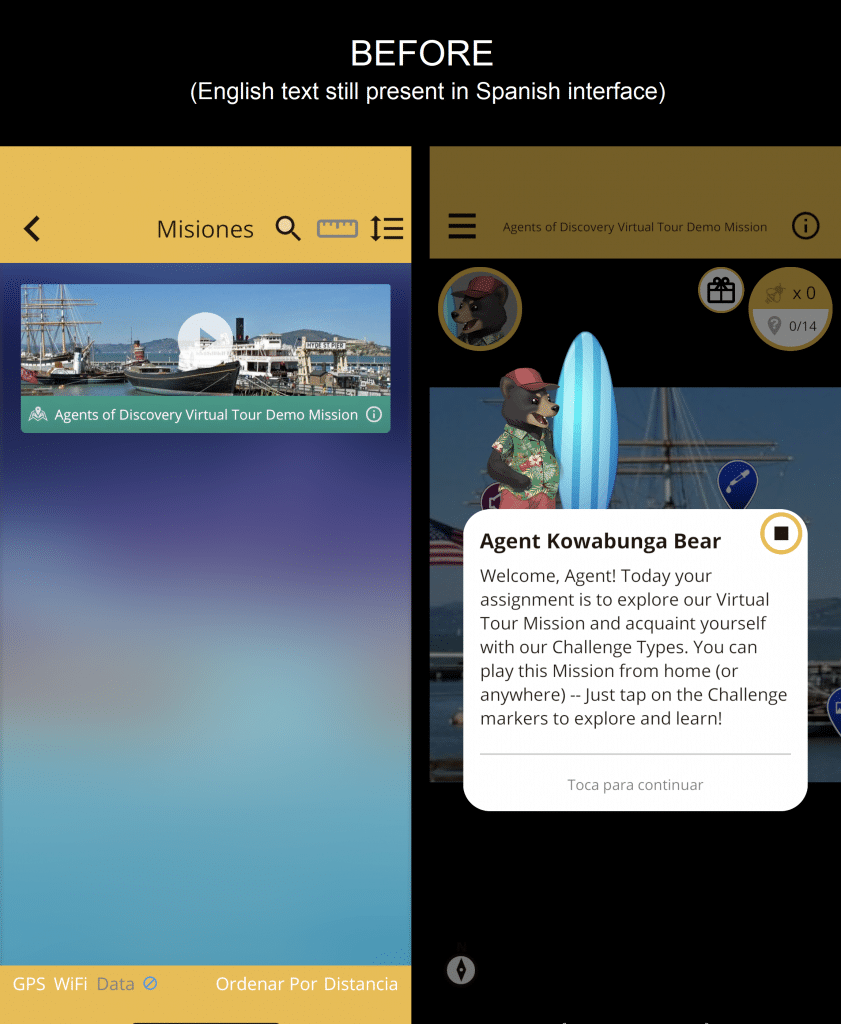
Before, when you downloaded a Mission, its content would only be downloaded in the current language that had been toggled from the Settings menu in the Mission Maker.
This meant that it wouldn’t be possible to switch languages while offline, because the copy for the other languages had not been stored in the device cache. So for any partners hosting Missions in English, French and Spanish in locations without a steady Wi-Fi or Data connection, their players found themselves unable to play their Mission in their language of choice.
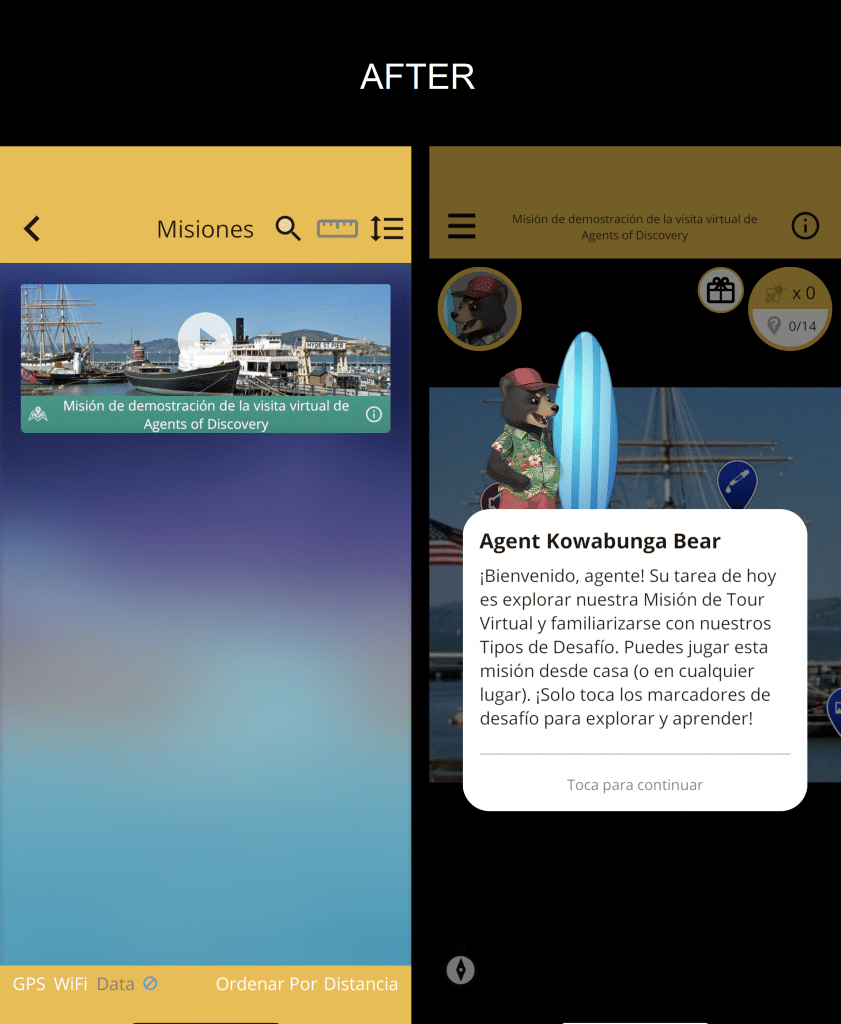
NOW we’ve made it so that if your Missions are in multiple languages, your players can toggle their language of choice in the settings menu, and the app will switch over to the localization they have chosen.
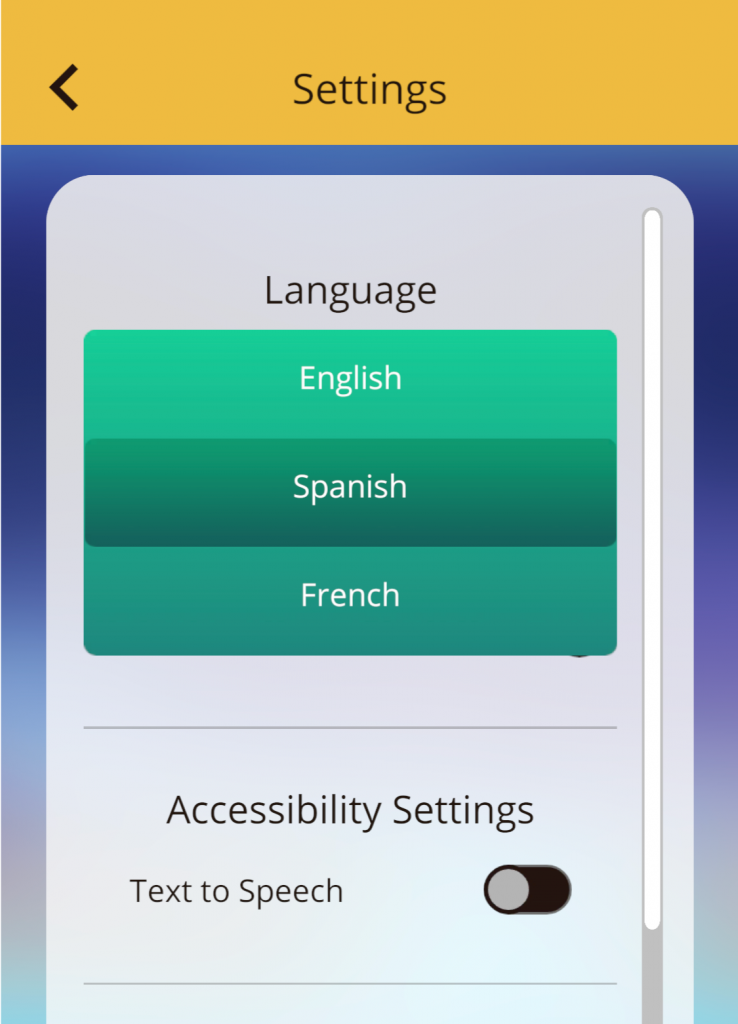
As a reminder, players select their preferred language in the app Settings menu by tapping “Settings” on the Agents of Discovery app’s title screen.
That’s all there is to it – we just wanted to share the good news!
Questions?
As always, if you have any questions about Mission Making, please feel free to use our Website’s Live Chat, or reach out to our customer success team at:
Alternatively, give us a call at 1-855-564-7328 (ext. 212)!
If you haven’t done so already, please be sure to join the Mission Makers Facebook Group where you can connect with other Mission Makers around the world to share content, ideas, and methods for sharing your Missions!
Happy Mission Making!
Regards,
The Agents of Discovery Customer Success Team

