Super-Sizing Your Sorters and Sequencers
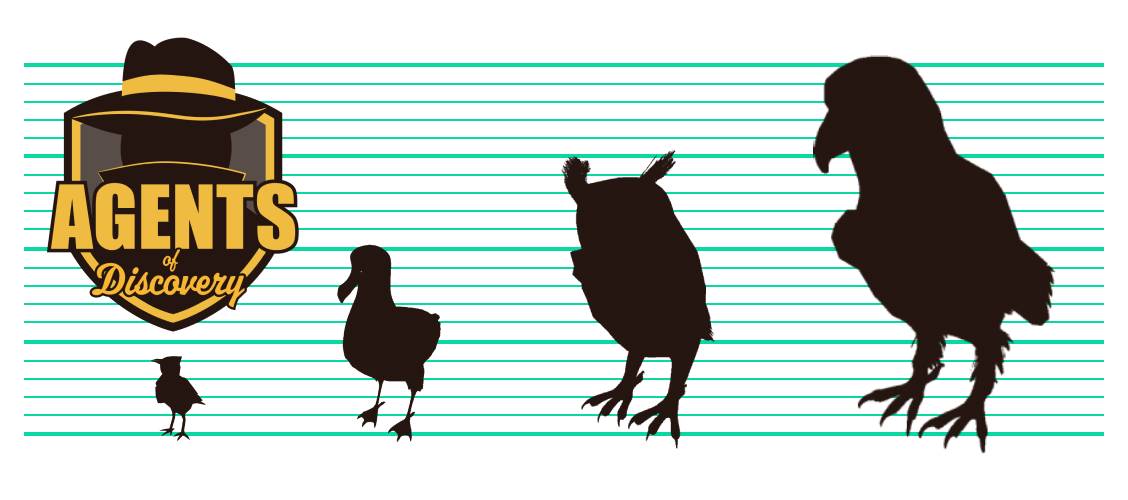
Hey, Agents! We hope summer has been a blast for you so far. While our team gets busy with Explorer Campaigns and growing our community, we wanted to share a few extra touches we’ve put on the Mission Maker and the Agents of Discovery app.
Custom Sizing of 3D Objects
You can now set a custom size for each of your 3D objects! This will allow you to display objects in proportionally accurate sizes relative to each other, among a few other things. In the example below, this AR Sequencer Challenge instructs the player to sort three nearly identical looking rabbits by their size. As you can see, they are different sizes!
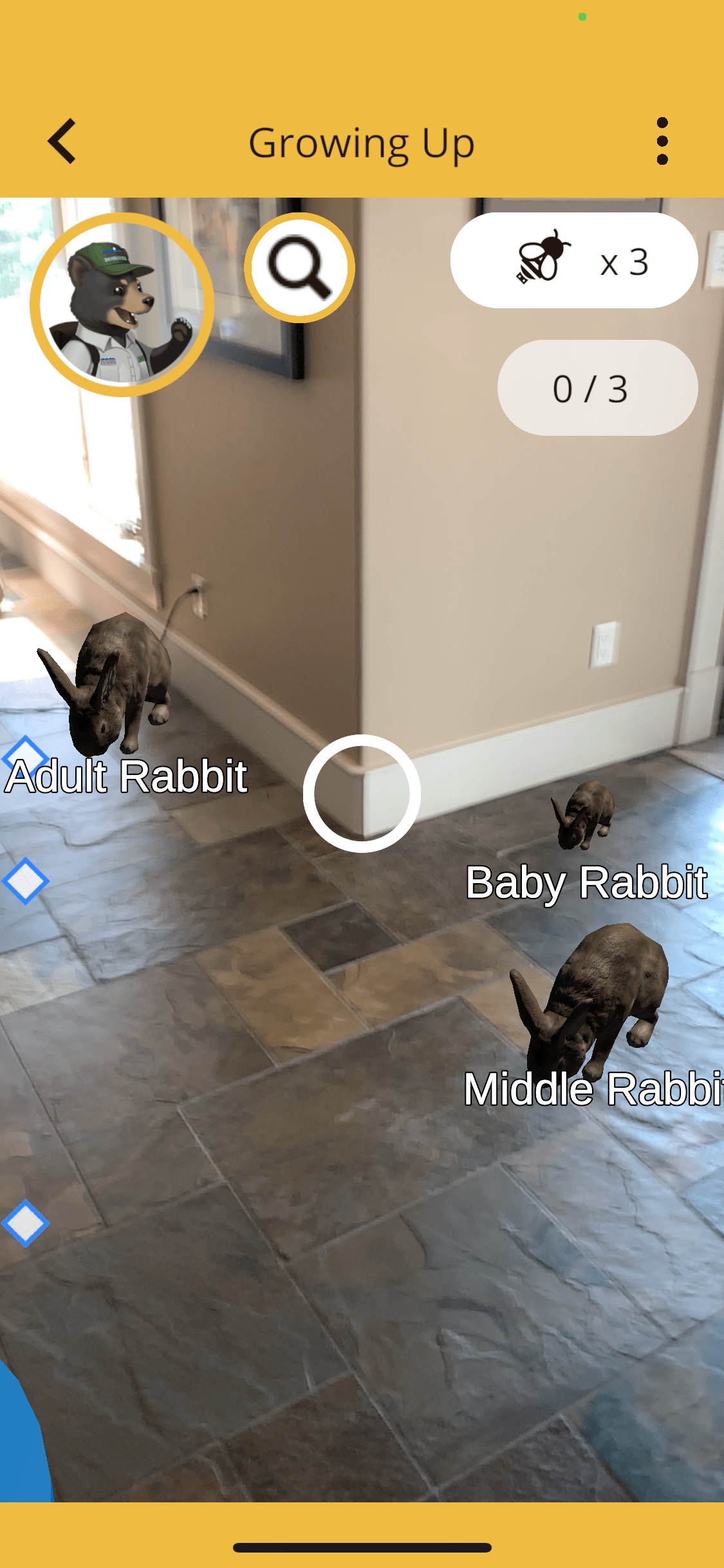
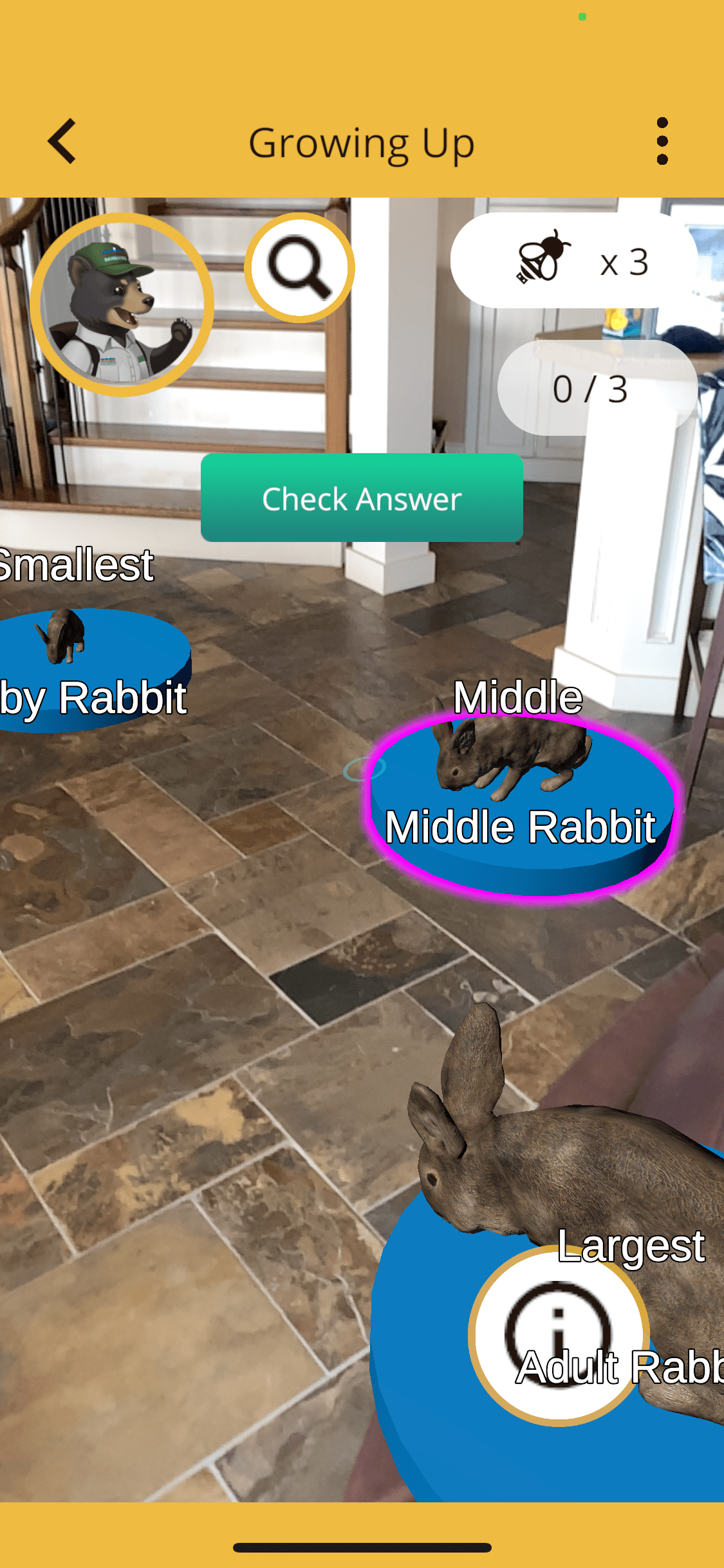
To set different sizes for your objects in the Mission Maker, you can use the brand new scale toggle to the right of the model name to make it bigger or smaller. For the three rabbits example, we have one rabbit set to SM (Small), one set to LG (Large), and one that has been kept on MD (Medium). There are also XS (Extra Small) and XL (Extra Large) sizes — although an XL rabbit might be a bit much to take in!
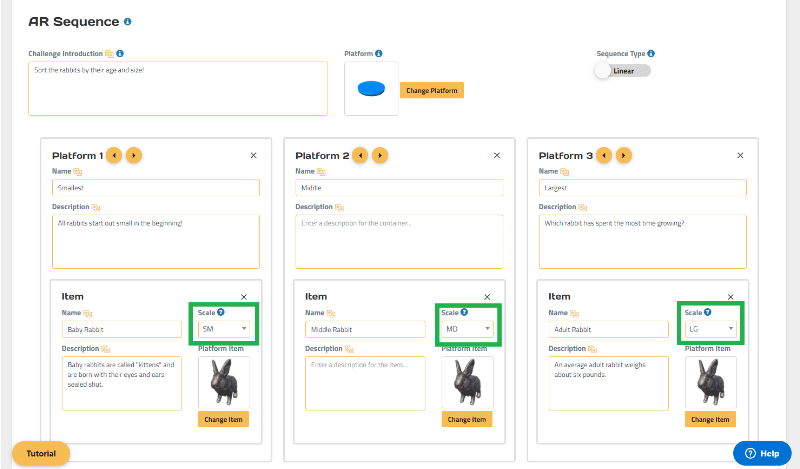
The chart below shows the relative sizes of models at each of the different scale options. XL objects are usually displayed at 100 centimetres (3 ft 3.4 in), MD at 50 centimetres (1 ft 7.7 in), and XS objects are usually about 10 centimetres (3.4 in).
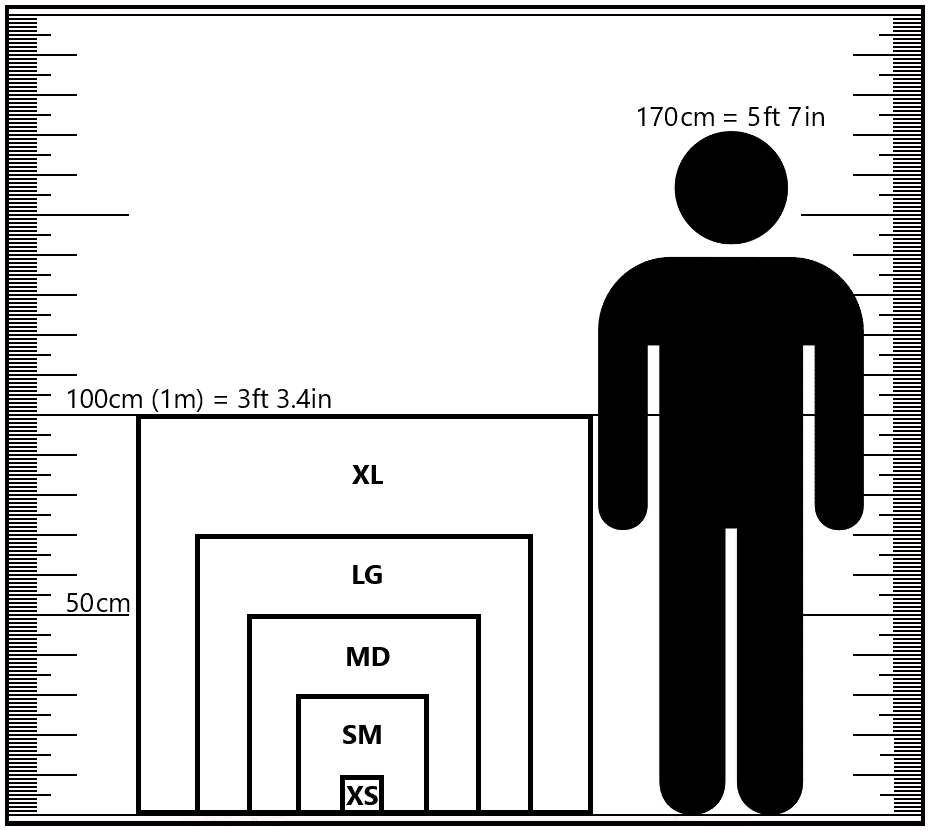
The addressables updates don’t stop there — we’re constantly adding new objects to our collection! In light of the upcoming Smokey Bear 2.0 Campaign, this month we have added many new objects with a focus on campfire safety and responsible outdoor practices. Below are just a few ideas to start with:
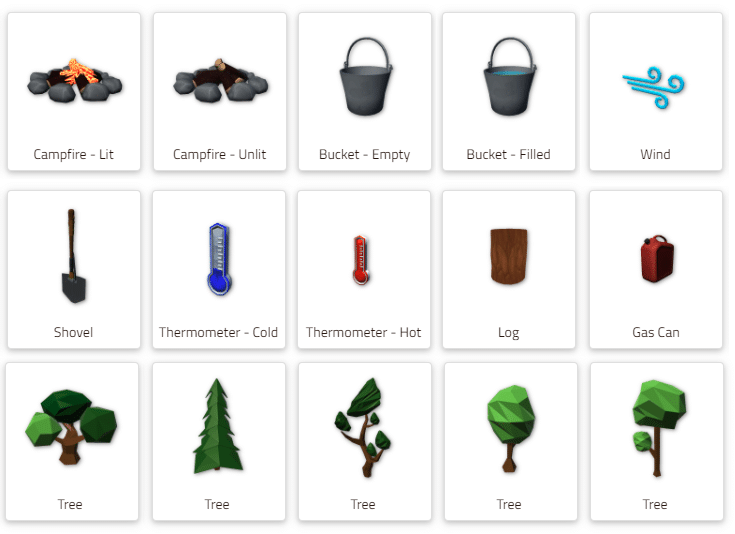
Later, we will be sending out a customer survey and would really appreciate your feedback on your experiences with the platform and Mission Maker. We also encourage you to talk to your players and get their feedback directly — this can really make a difference in the lasting impression your Missions and service will have on your guests, and it’s the quickest and easiest way to find out exactly how much of an impact your virtual wayfinding has on your visitors’ experiences.
Questions?
As always, if you have any questions about Mission Making, please feel free to use our Website’s Live Chat, or reach out to our customer success team at:
Alternatively, give us a call at 1-855-564-7328 (ext. 212)!
If you haven’t done so already, please be sure to join the Mission Makers Facebook Group where you can connect with other Mission Makers around the world to share content, ideas, and methods for sharing your Missions!
Happy Mission Making!
Regards,
The Agents of Discovery Customer Success Team
