New Mission Maker Features! 🌻

Rise and shine, Agents! The weather is getting nicer, flowers are blooming, trees are blossoming – and as the plants continue to grow outside, so do the features in our Mission Maker and mobile platform! Join us as we take a fresh look at:
What’s New In the Mission Maker: Spring 2022 Edition
1) You Can Voice Over Your Own Welcome Messages

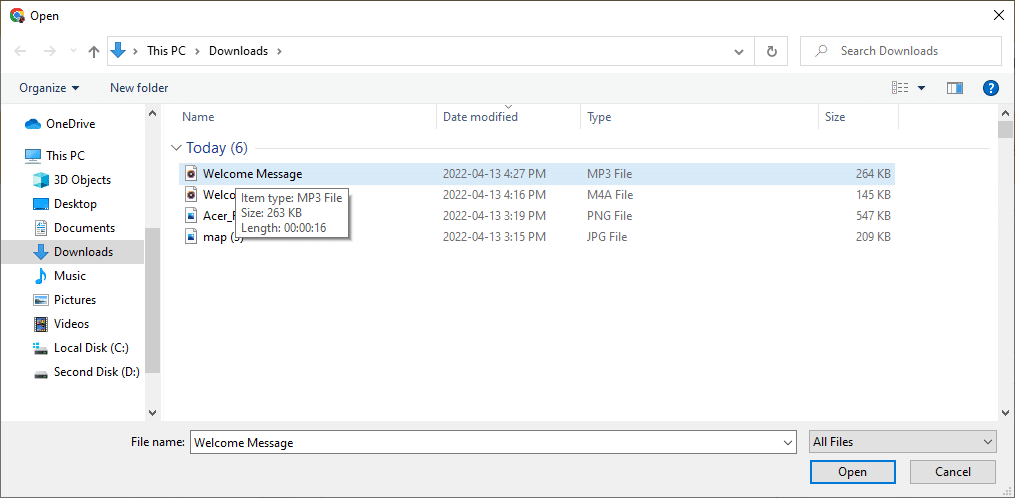

From now on, when you create a new Mission or edit the front of an existing Mission, you’ll see an option underneath your Welcome Message to provide an audio clip! This allows you to provide a special voice over of that starting narration, and to get into your Field Agent’s character as you greet your guests.
The audio will play when the guest opens the Mission and reads the Welcome Message. You can add any sort of audio file as long as it’s in .mp3 or .ogg format and is less than 10 MB in size.
NOTE: Keep in mind that the app also has a handy text-to-speech feature in the Settings menu to provide ultimate accessibility for any visual needs or impairments. You won’t get to customize the audio for your other dialogue, but it will still be read aloud to players in a generic voice.
2) Link to Surveys and Web Pages in Your Rewards Messages
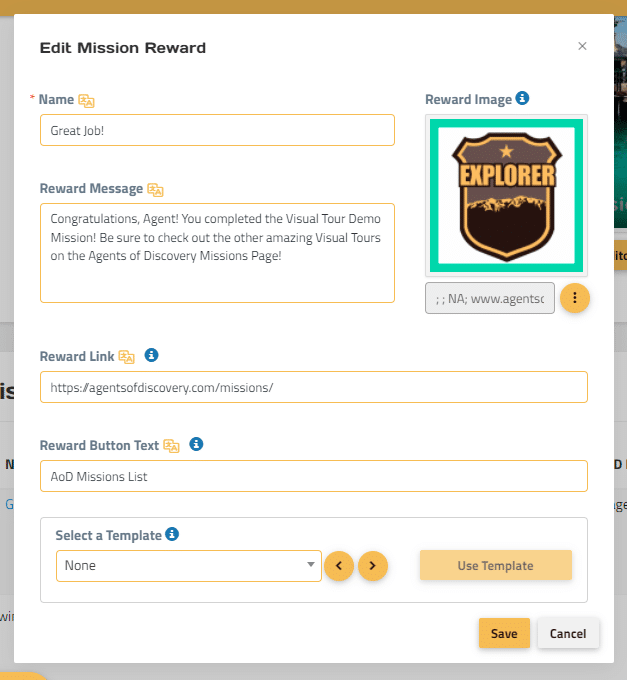
The rewards message now has a space to add a button which will link to any webpage you choose! If you’ve prepared an online survey for your guests or if you require your guests to submit their completed Mission screenshots to an email address, you can now add a link to that space so that guests can go straight there from the Rewards Message once they’ve completed the Mission.
NOTE: Email domains have a mailto prefix which needs to be added to the link. For example, if I created a Mission and wanted my players to email me about how much fun it was afterwards, I would type “mailto:[email protected]” in the reward link field.
3) Statistics Will Now Capture Estimated Players to Reflect Entire Groups and Families
We have brought this back as Total Estimated Players.

Many guests have expressed that they feel much more connected to the surrounding area and to each other when they keep screen interaction to a minimum and have one parent input the answers while the entire family works to solve the Challenges and take in the information. For this reason, we hypothesize that behind each single download is often other people working as a team to complete the Mission.
BONUS: The App Will Notify Players When An Update is Available
If a new update is released for the app, it will let you know about it as long as you’re connected to the internet next time you launch! You’ll see a notification like this one at the loading screen:
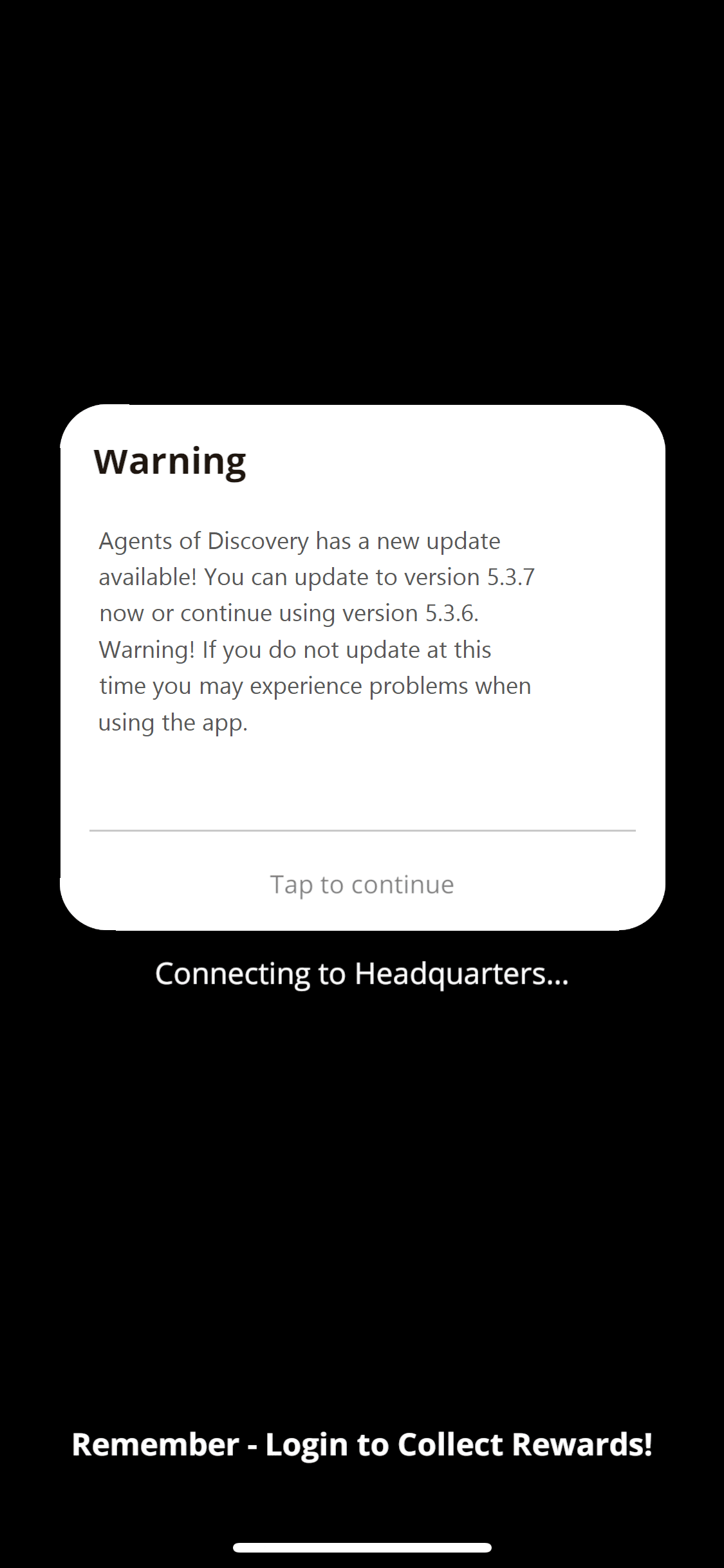
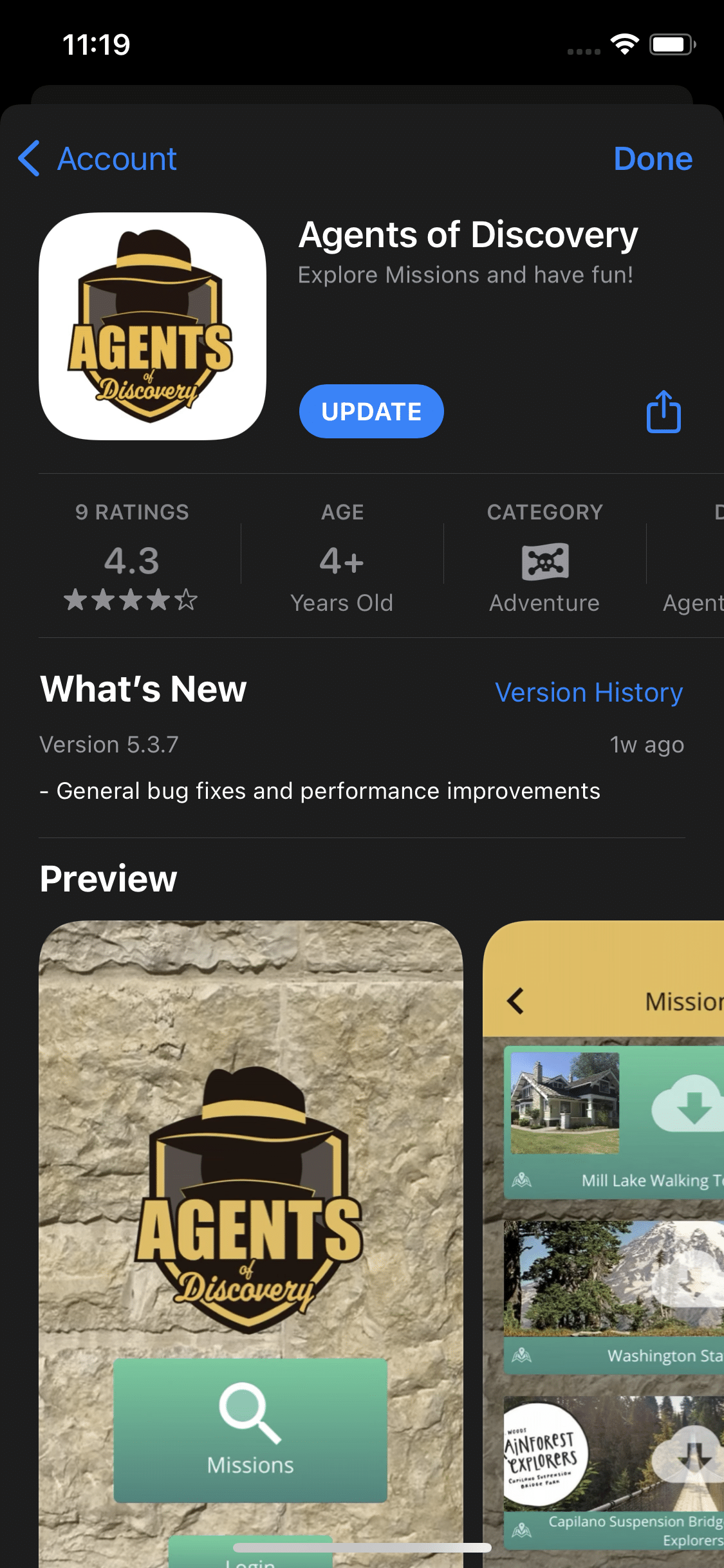
The app will redirect you to the App Store if you’re on an iPhone or iPad, or the Google Play Store if you’re on an Android device. There may be a “Get”, “Install”, or “Download from Cloud” button instead of one that says “Update”, but clicking on the button that displays will install the latest version of Agents of Discovery to your device. If you ARE up to date with the latest version, this button will likely just say “Open” or “Launch” instead.
Questions?
As always, if you have any questions about Mission Making, please feel free to use our Website’s Live Chat, or reach out to our customer success team at:
Alternatively, give us a call at 1-855-564-7328 (ext. 212)!
If you haven’t done so already, please be sure to join the Mission Makers Facebook Group where you can connect with other Mission Makers around the world to share content, ideas, and methods for sharing your Missions!
Happy Mission Making!
Regards,
The Agents of Discovery Customer Success Team
