Missions List

The spooks are done, but not the surprises! Let’s kick off November with an update from Customer Success! As Thanksgiving approaches, our team has another reason to be thankful! This month we’re taking a look at our new and improved Missions List.
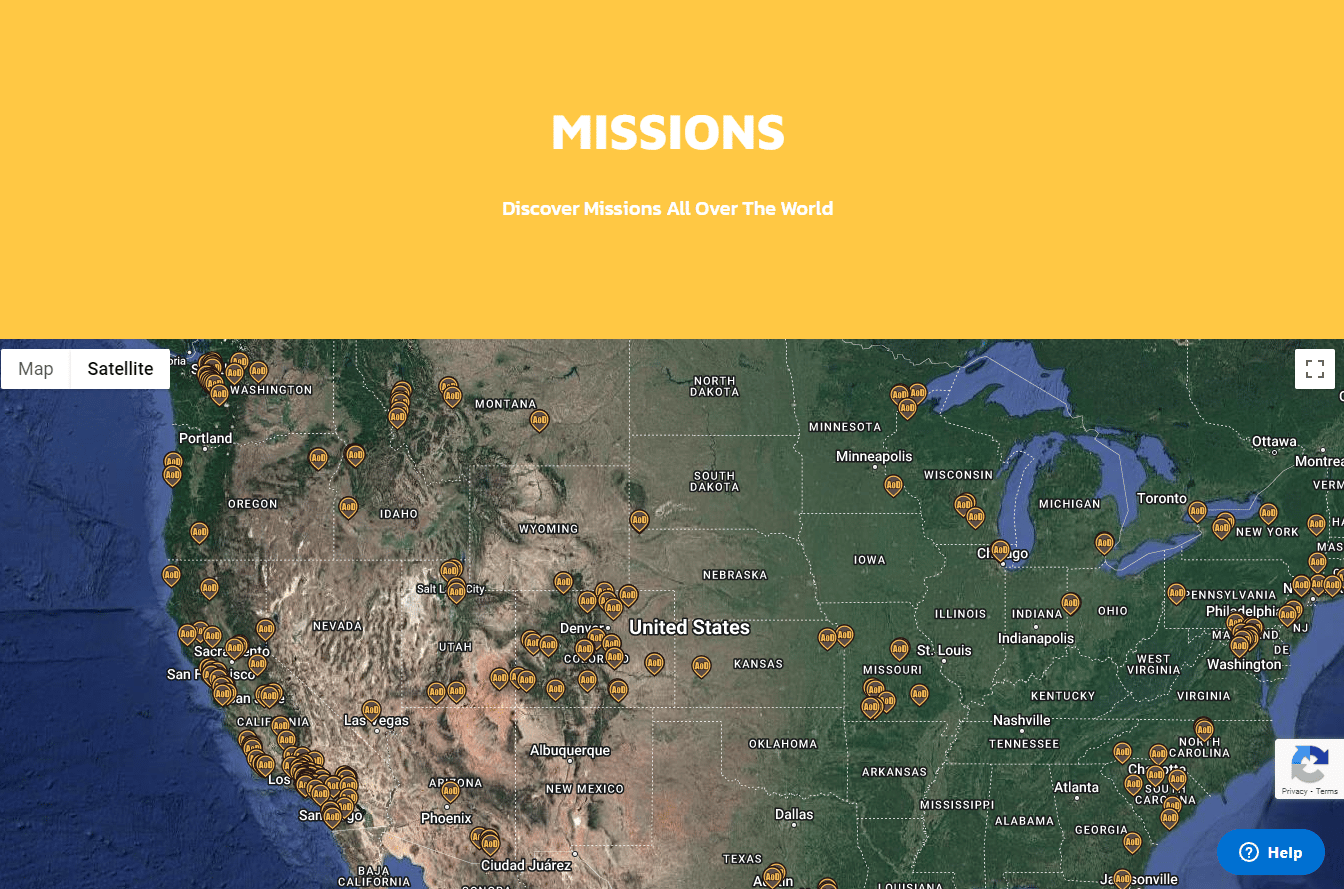
Moving forward, our Missions page will update in real time to display information about new Missions the moment they are published from the Mission Maker. Missions will also be removed from the list when they are taken offline.
Missions will be displayed on the map based on the corner points of your Mission’s geofencing boundaries.
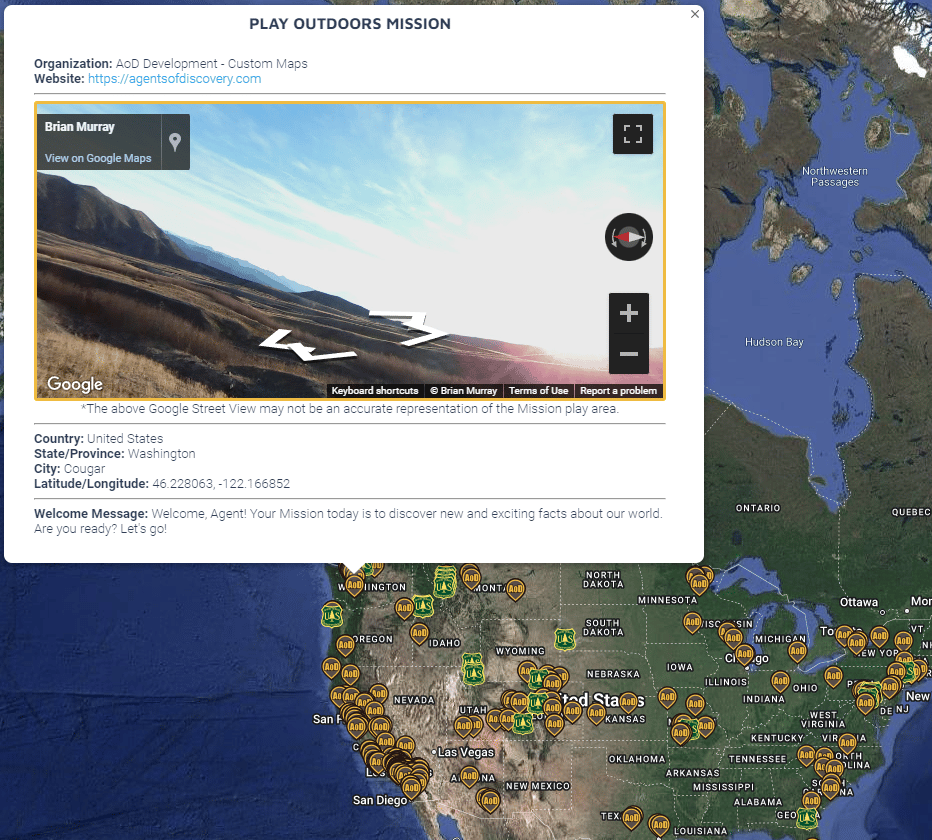
Clicking on a Mission will show you all the same info as before plus a handy panoramic view of the surrounding area. You can click within this box and drag to move around a 360 degree view of what the space looks like so visitors will know what to expect before visiting.
Missions will only be displayed on the map if they are GPS based (ie. linked to a specific location), but don’t worry; your Trigger-based and Virtual Tour (play from anywhere) Missions will still show up in the “Play From Anywhere” list.
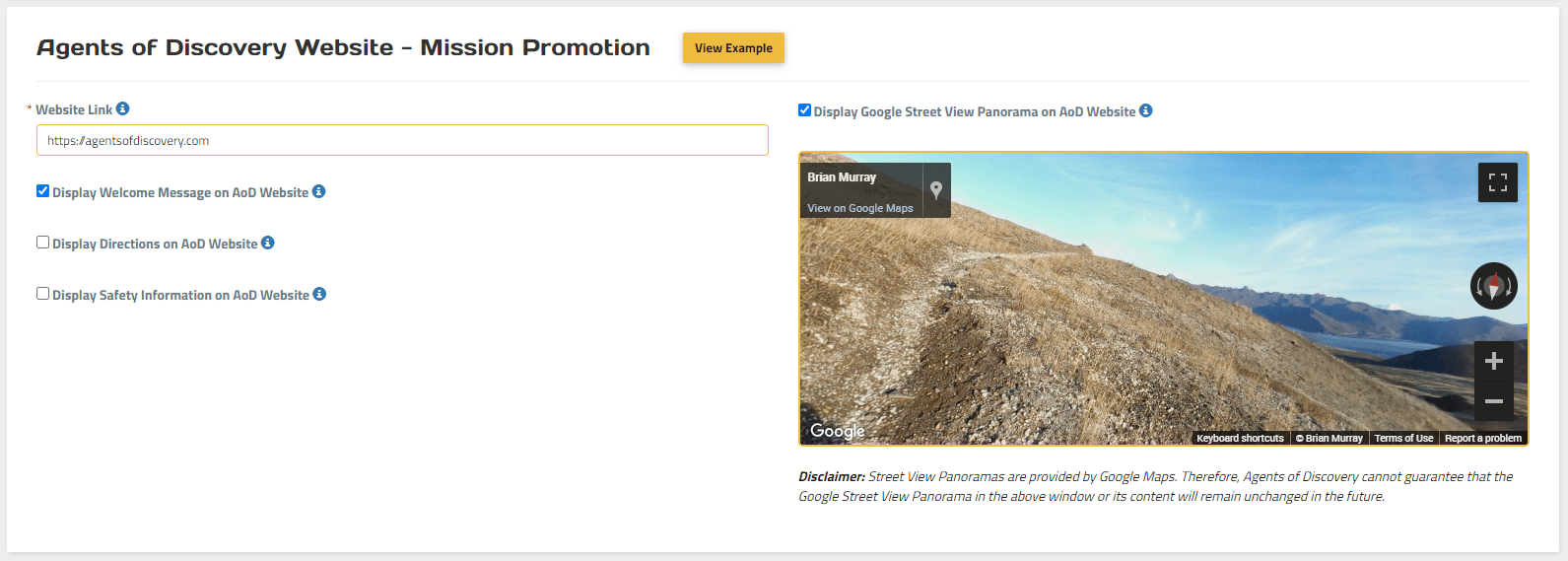
In order for your Mission to link automatically to the correct webpage or URL, we’ve added a handy “Website Link” field on the Edit Mission page. The link you put in this section will be where you want your players to be taken when they click on your Mission link for more info.
Look for these updates before the end of the month!
Update
The Mission Maker will let you know if we cannot find a Google Panorama to associate with your Mission. From there, you have two options:
- Drag the yellow human icon from the bottom right corner of the ‘Edit Map’ screen along any highlighted blue path on the Map. This will allow you to preview available Panoramas within your Mission site (if any are available). Once you are happy with a Panorama, drag and drop your Field Agent to the same location where you were holding the yellow human icon earlier. This will link the Panorama to your Mission once you press ‘Save’ at the bottom of the ‘Edit Map’ screen.
- Follow the directions outlined by Google here to upload your own Panorama. Note that you will need to wait for Google’s approval before the Panorama becomes available.
If you don’t like the Google Panorama, we have instructions on the Mission Maker to reach out to Google to update it.
We hope that these new features help Players find and learn more about your Missions!
Questions?
As always, if you have any questions about Mission Making, please feel free to use our Website’s Live Chat, or reach out to our customer success team at:
Alternatively, give us a call at 1-855-564-7328 (ext. 212)!
If you haven’t done so already, please be sure to join the Mission Makers Facebook Group where you can connect with other Mission Makers around the world to share content, ideas, and methods for sharing your Missions!
Happy Mission Making!
Regards,
The Agents of Discovery Customer Success Team
